BONUS #1: Workbook CTA Canva Templates

Get 10 eBook Canva Templates to Create Your Own eBooks, Guides and Workbooks!

Say 'Goodbye' to Procrastination and Have a Professionally Designed eBook Ready in No Time!
How would it benefit your business if you had access to professional looking eBook templates that would make your ideal client go "Wow!" ?
Creating a gorgeous PDF based lead magnet or product - a checklist, eBook, guide, or workbook to accompany your eCourse just got simpler!
(And best of all... No prior graphic experience required!)

There are page design templates in it for just about any kind of PDF based product you want to create!

Free Lead Magnets
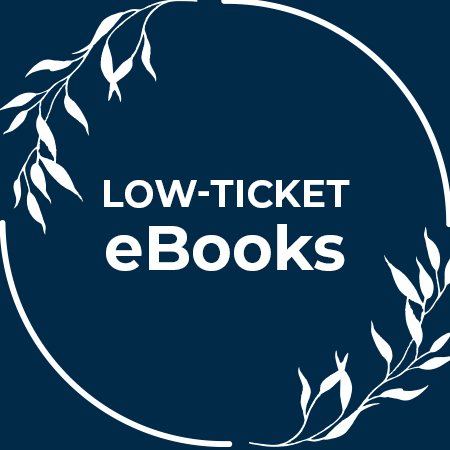
Products for Sale
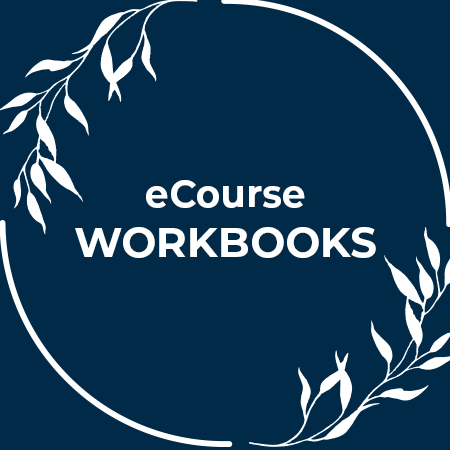
Supplementary Handouts


Easily edit the templates on Canva to match your unique brand colours and fonts. Simply open your preferred eBook template in Canva and change the colours, fonts, text, and images to match your unique branding. Once that's done, you're free to export the eBook as a PDF and share it as you please!
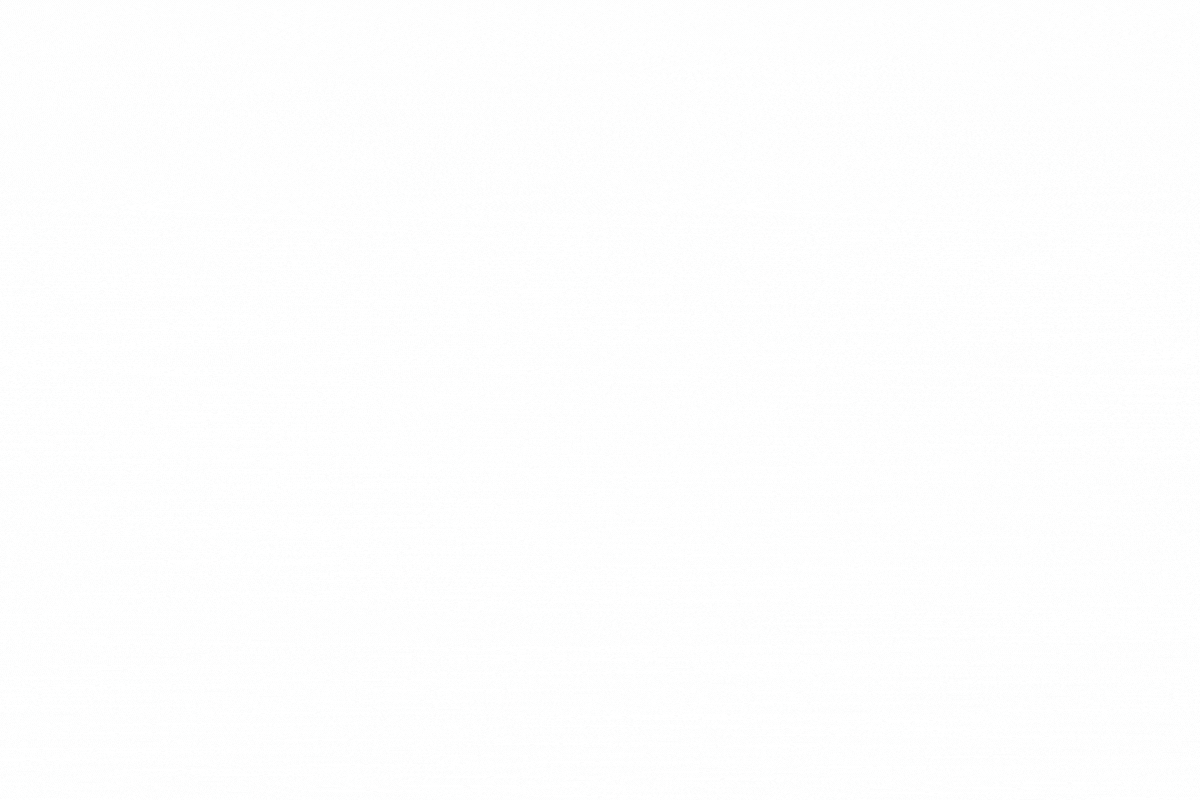
Like a particular eBook page template but want to use it to create a checklist instead? That's entirely up to your imagination! Simply pick the page templates that match what you want to create, update the images and text, and you’re good to go. You'll have a new PDF resource ready in no time flat. The possibilities are endless!
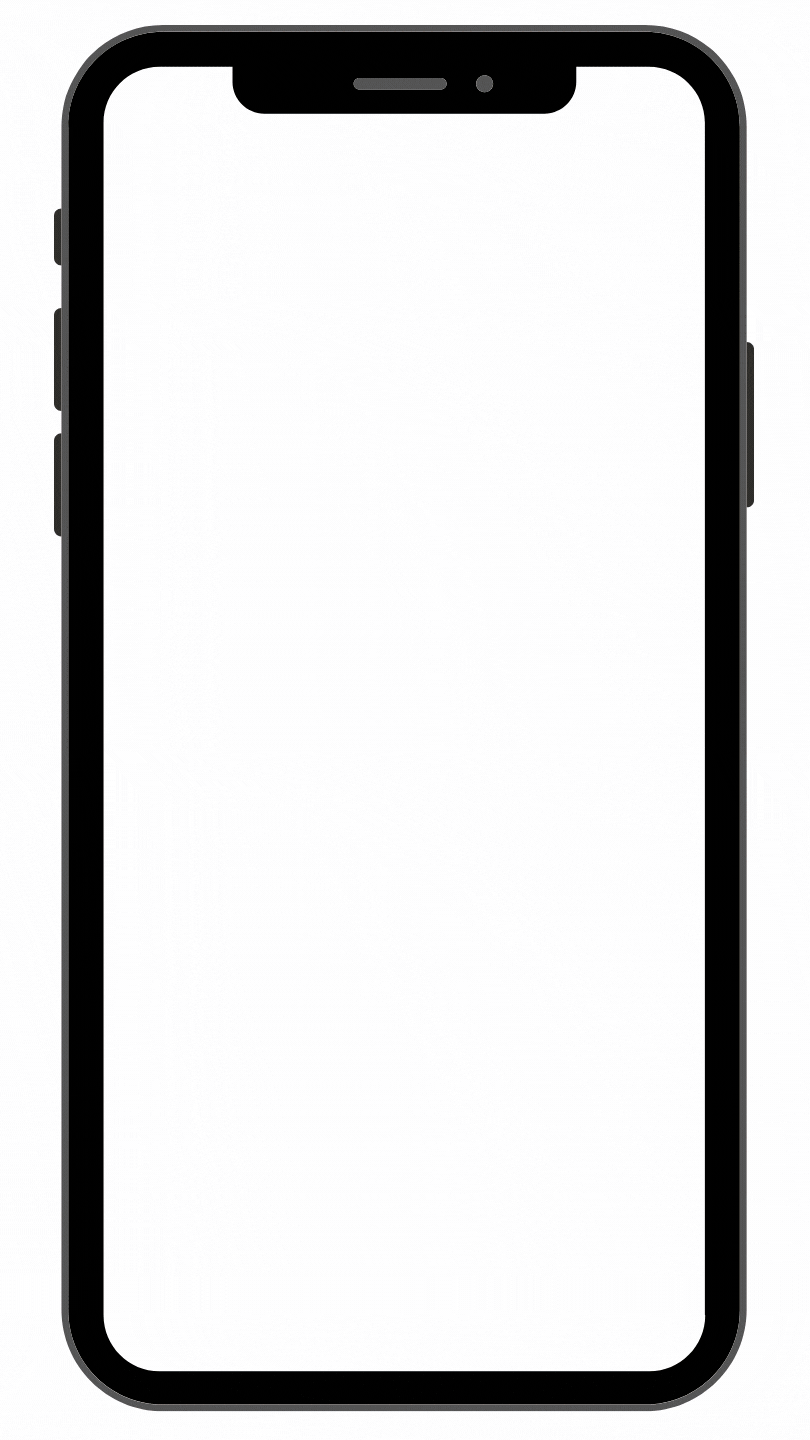
No problem if you don’t have your computer with you. Simply use your phone to edit the templates on Canva.
The Canva app is available on a variety of platforms and devices. You can download the corresponding mobile or tablet app for your Apple or Android device and you'll have access to Canva on the go.
You can open the Canva links for the eBook templates in the Canva app and edit the text, customise the colours and fonts, and upload images wherever required.
You can directly export the completed PDF file from the app and upload it to the cloud platform where you want to host it. Easy peasy!

You’ll get immediate access to a PDF file which contains direct links to access the eBook templates on Canva.
You can edit the templates to change the fonts, colours, text & images to go with your unique branding.
When you’re happy with the final eBook, simply export it onto your device and you’re free to upload it anywhere.

10 Editable eBook Canva Templates (+ 120 BONUS CTA Image Templates)
Get 10 editable Canva templates to create your own eBook, workbook, checklist, guide, and more. Each template comes with 20 pages, so you have a total of 200 unique eBook page templates. Simply replace the images and content on the templates, edit the colours and fonts to match your brand, and it's ready to be shared with the world! Here's a glimpse of the templates...
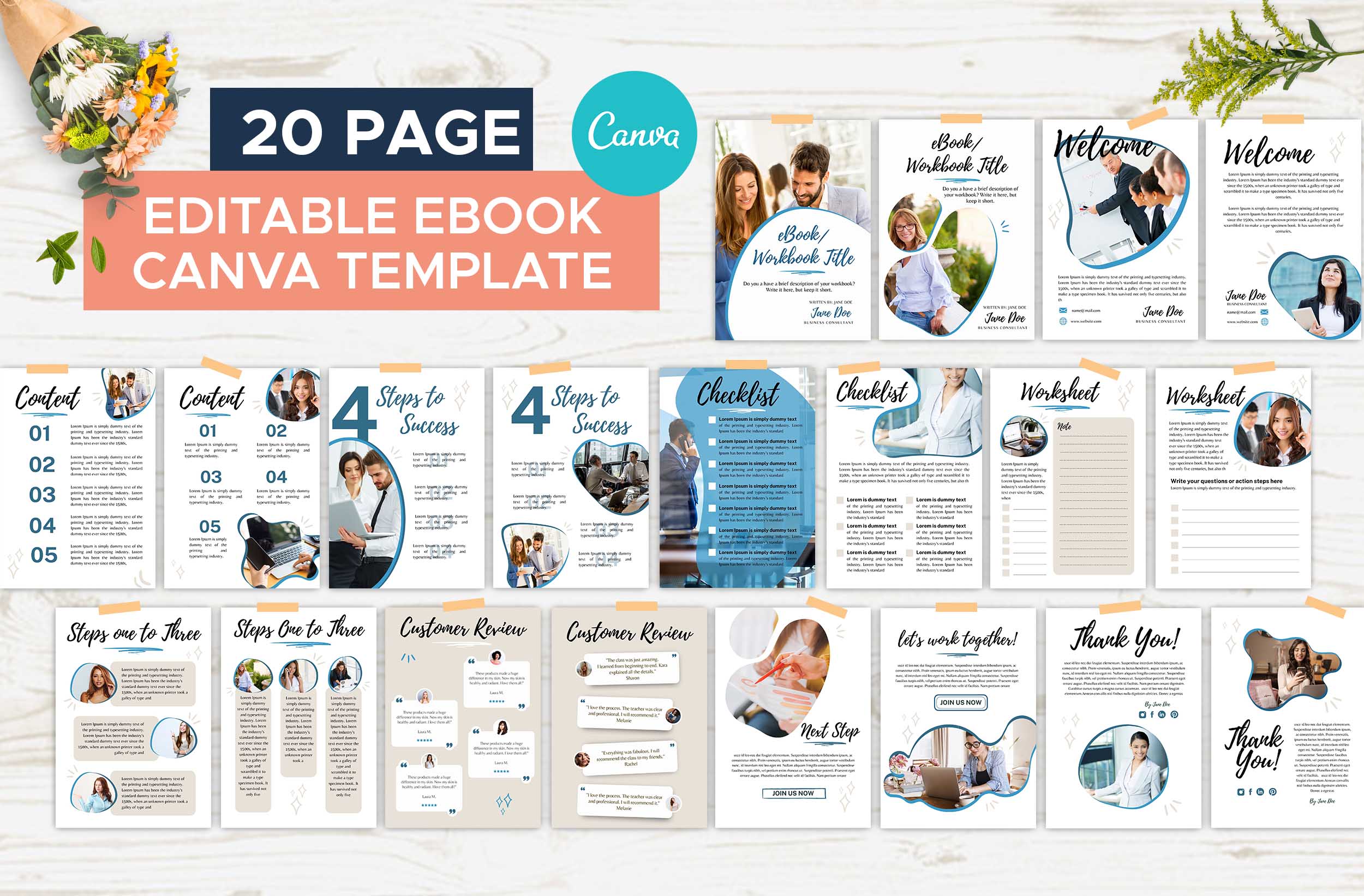
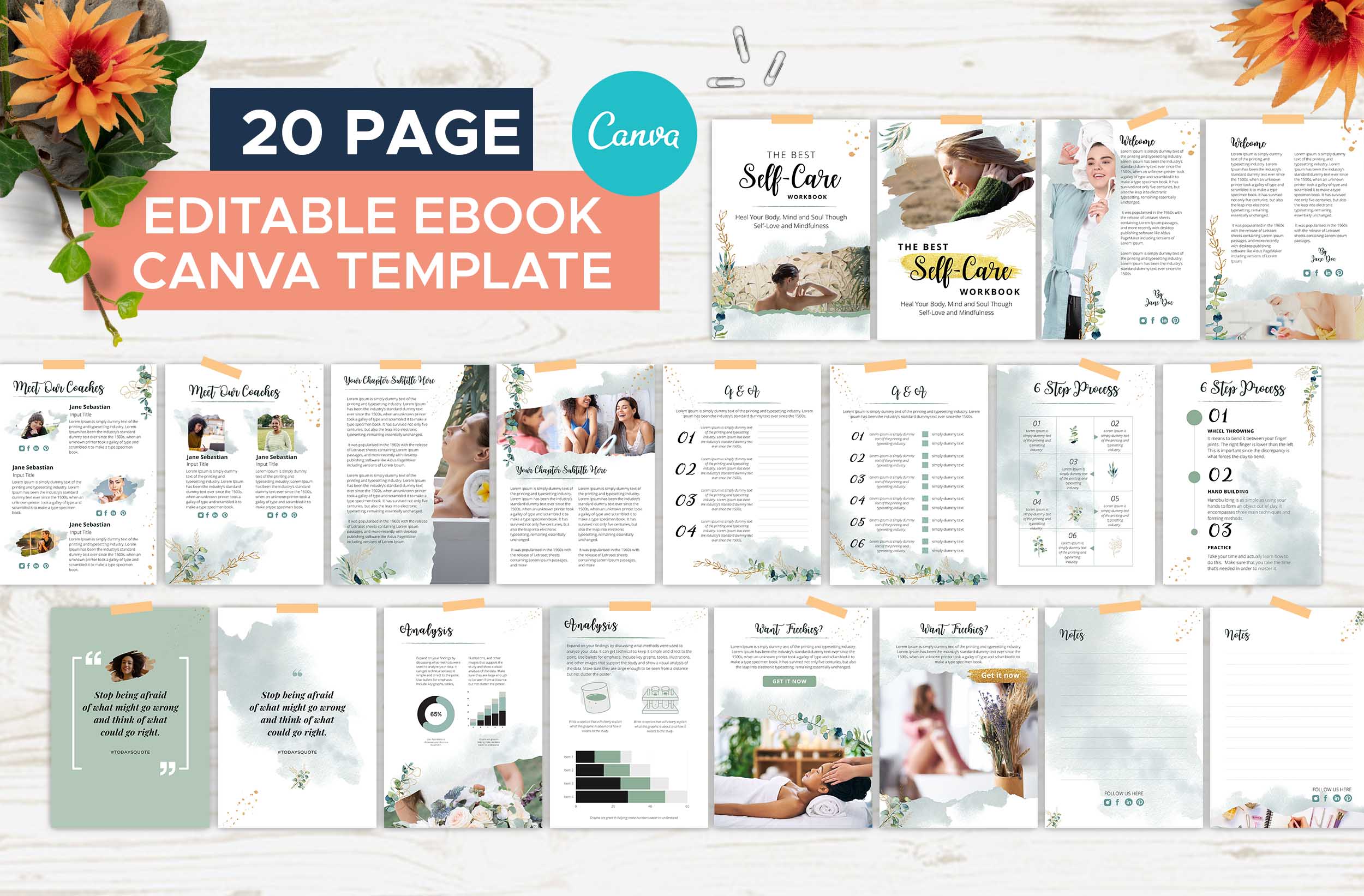
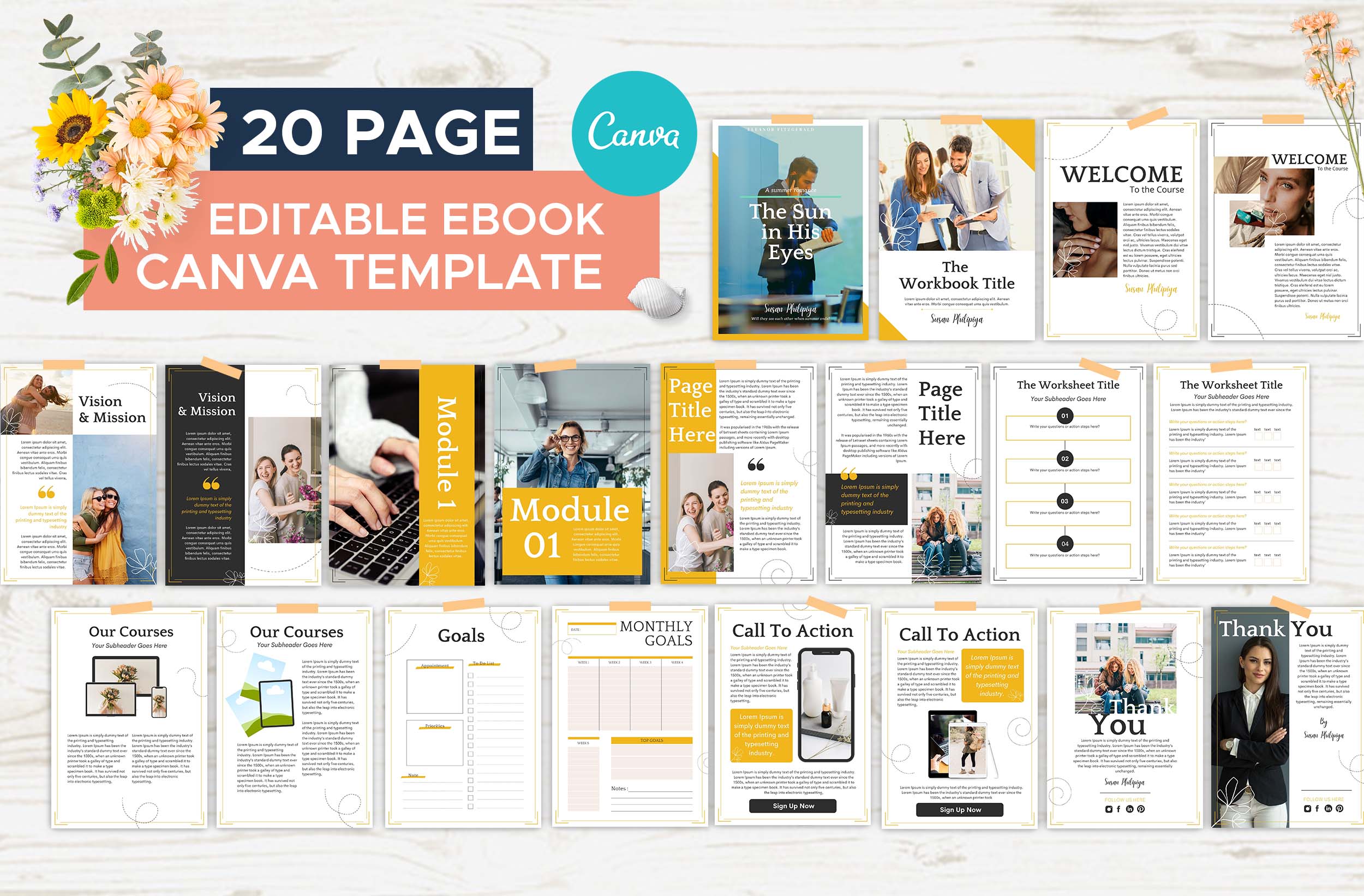
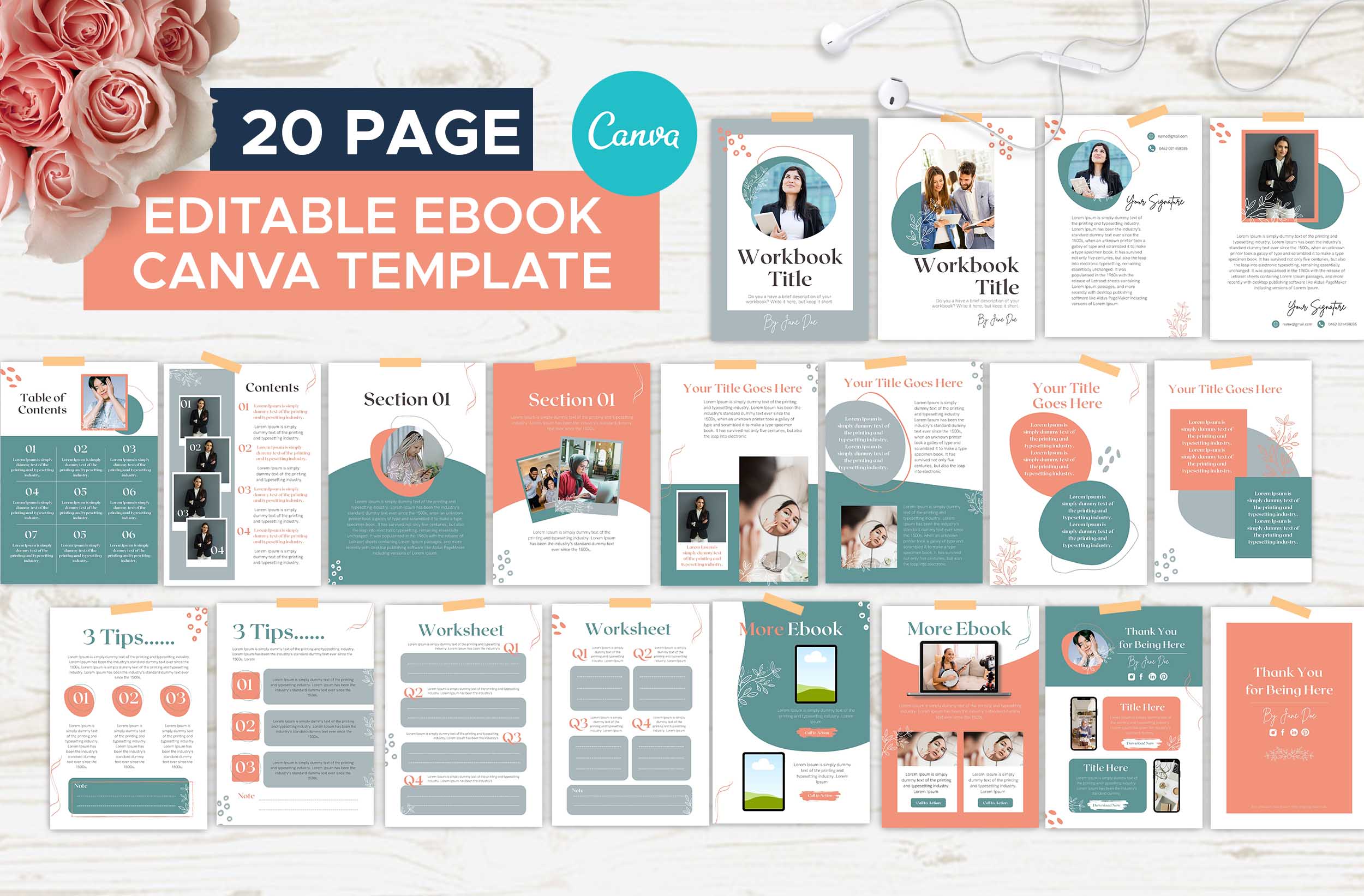
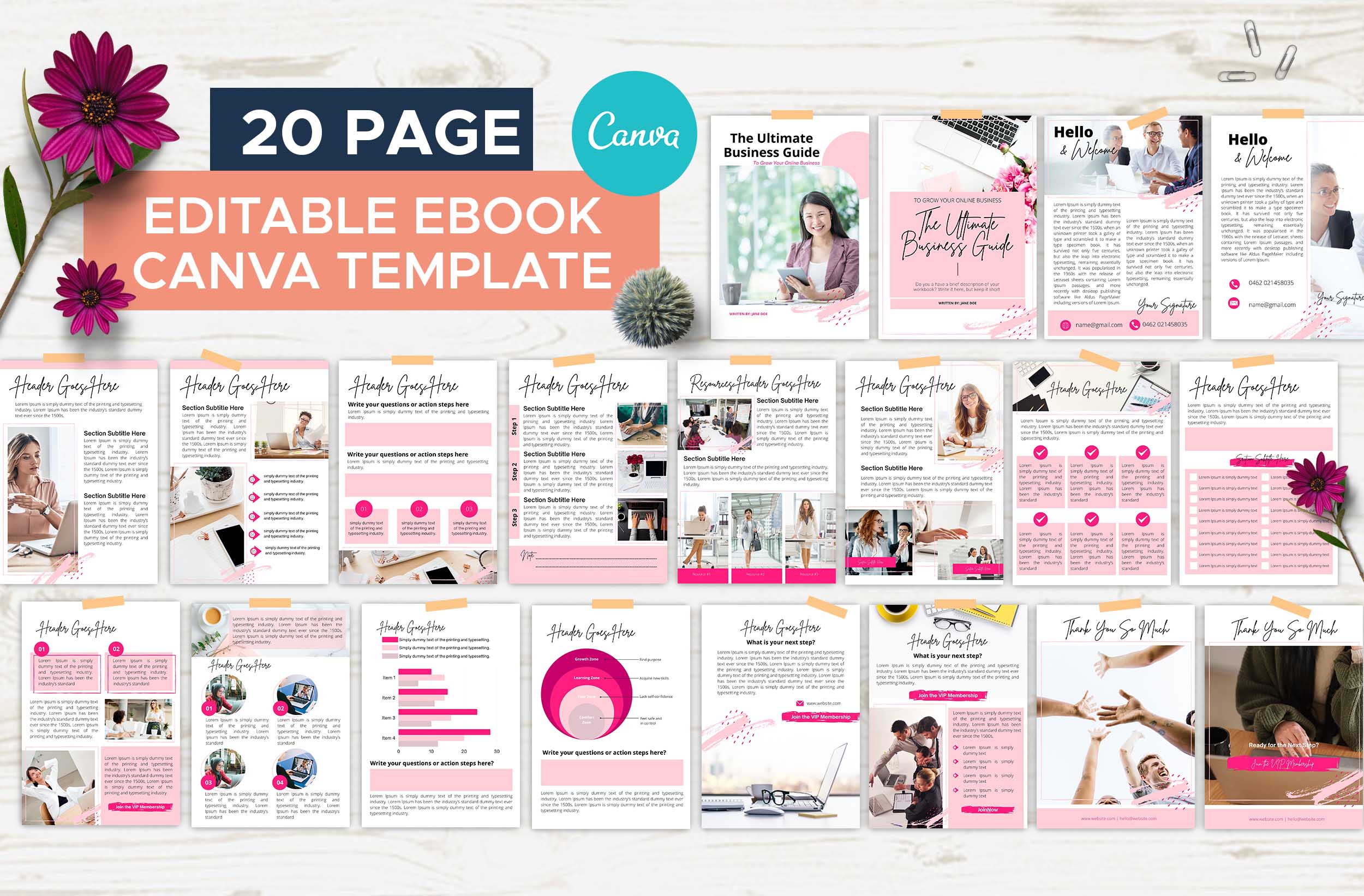
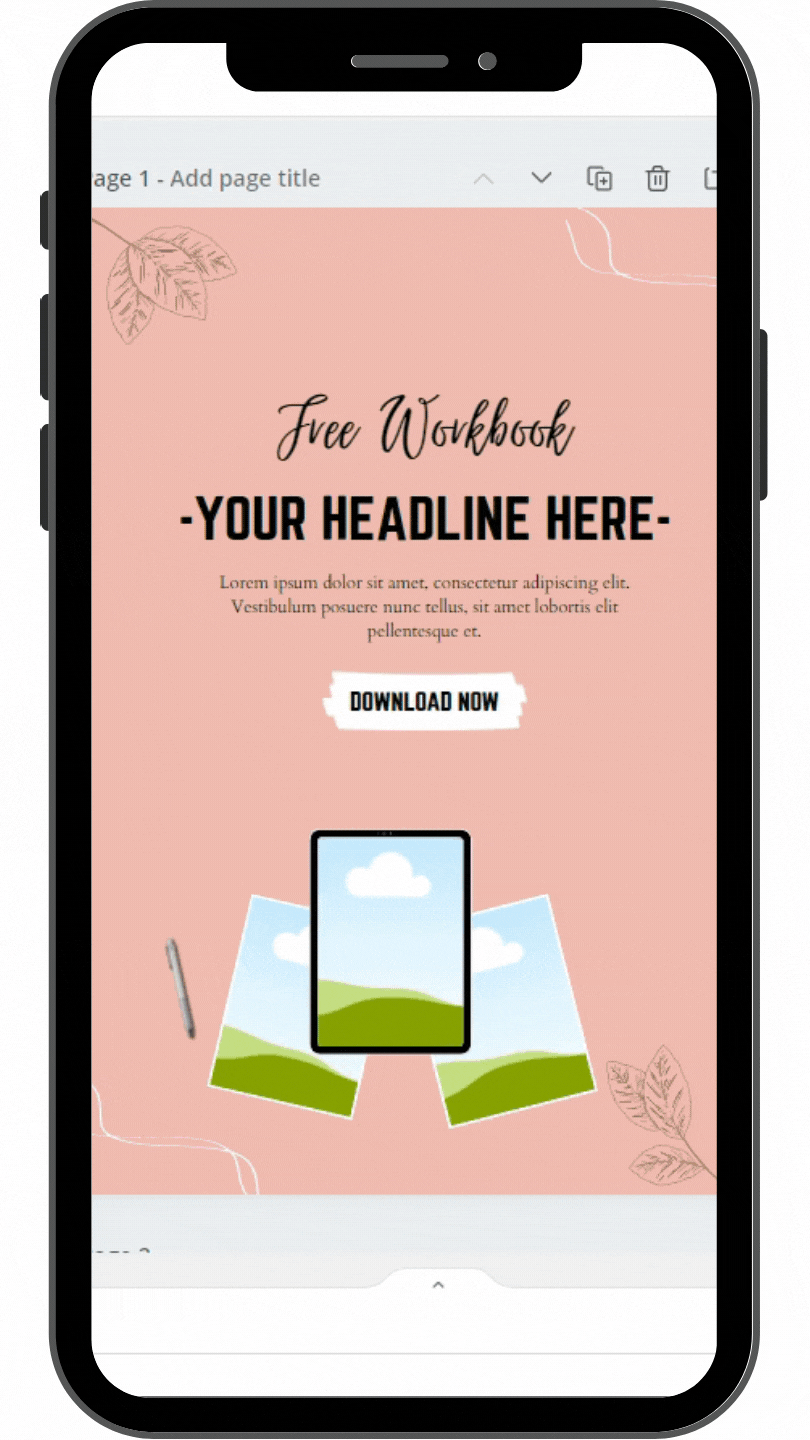
Exclusive Bonus
Get 30 editable Canva templates to promote your free workbook. The CTA templates come in 10 unique Canva designs with 3 sizes each for Facebook, Instagram and Pinterest. Simply replace the workbook cover image on the template, edit the colours, fonts, and text to match your brand, and share!
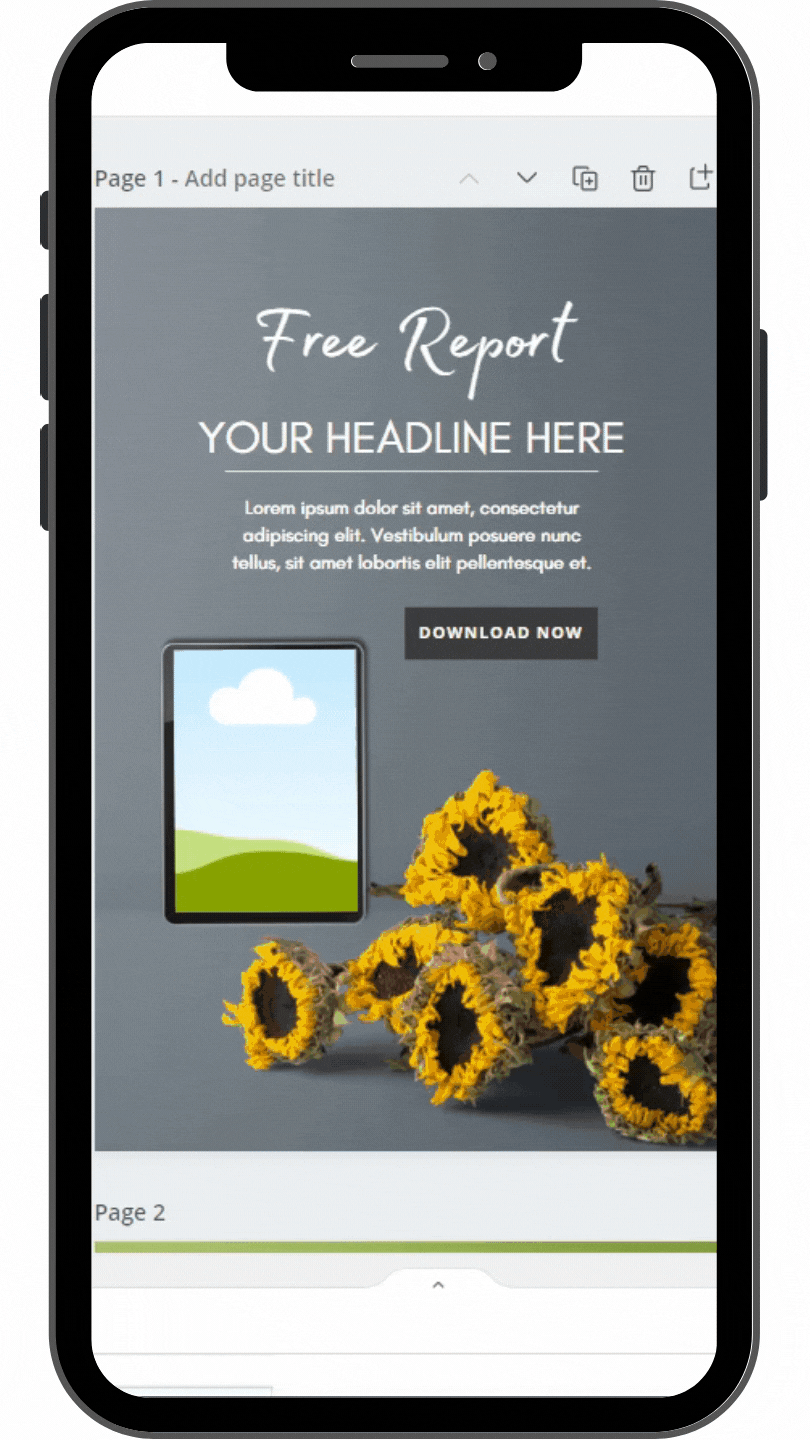
Exclusive Bonus
Get 30 editable Canva templates to promote your free eBook, guide or report. The CTA templates come in 10 unique Canva designs with 3 sizes each for Facebook, Instagram and Pinterest. Simply replace the cover image on the template, edit the colours, fonts, and text to match your brand, and share!
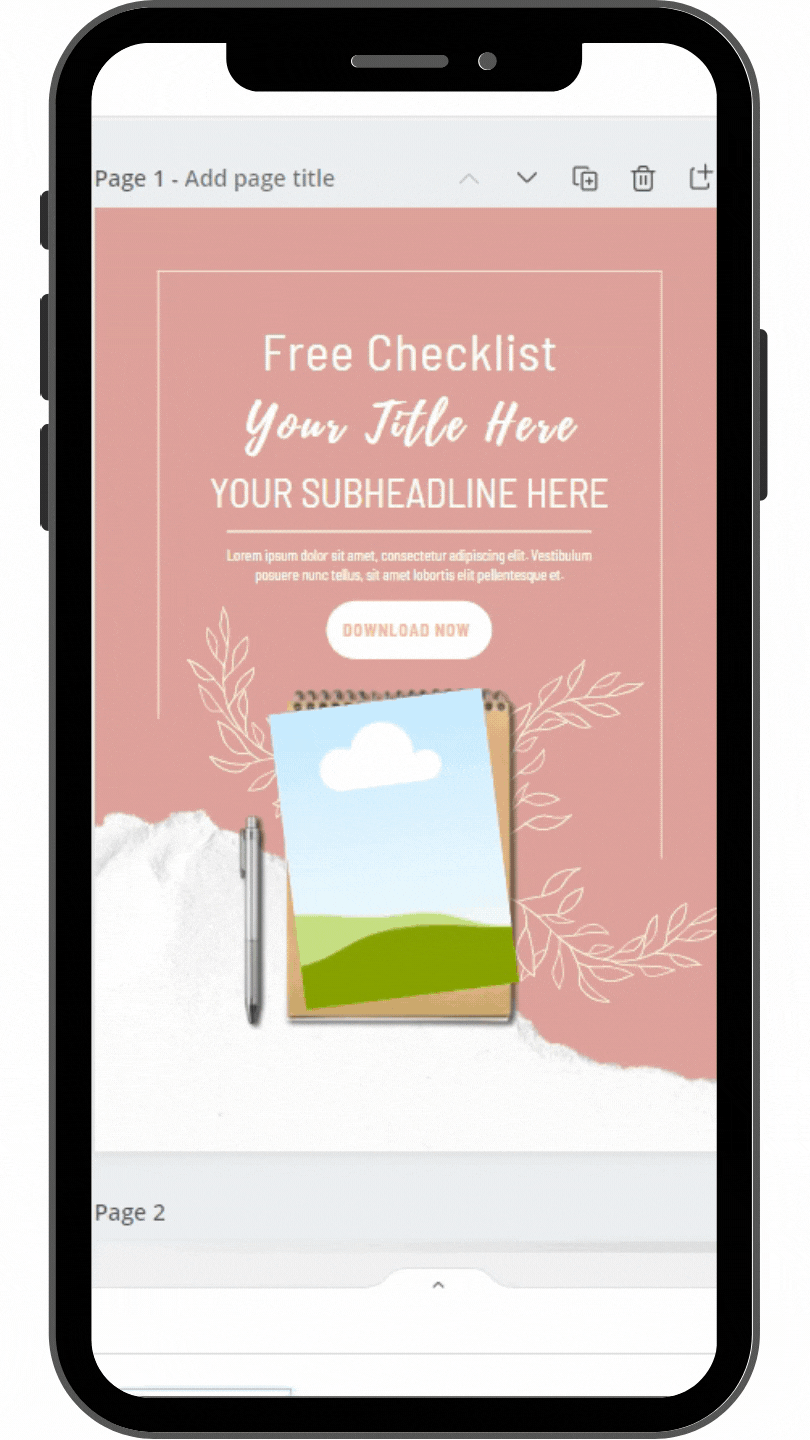
Exclusive Bonus
Get 30 editable Canva templates to promote your free checklist. The CTA templates come in 10 unique Canva designs with 3 sizes each for Facebook, Instagram and Pinterest. Simply replace the checklist cover image on the template, edit the colours, fonts, and text to match your brand, and share!
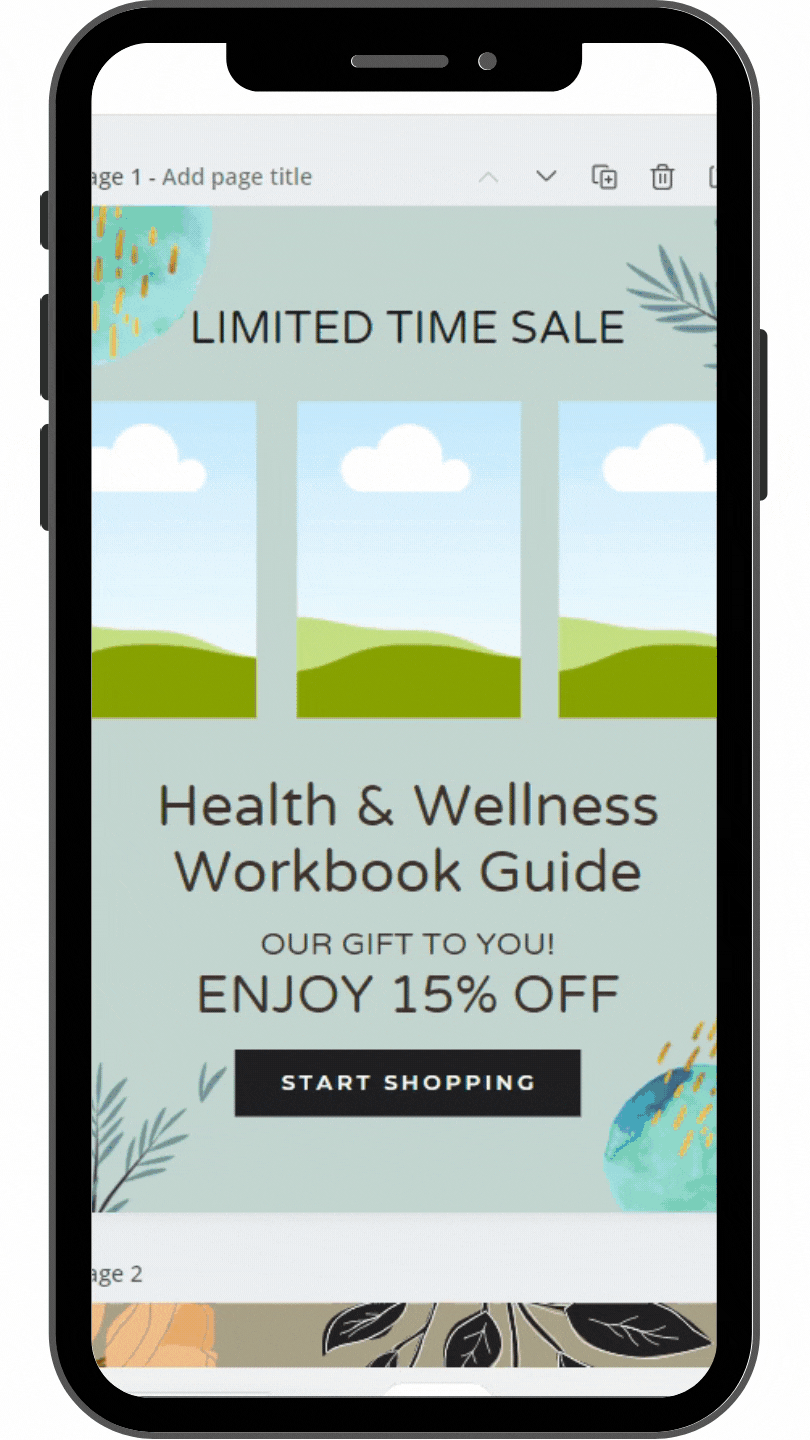
Exclusive Bonus
Get 30 editable Canva templates to promote your sales offers. The CTA templates come in 10 unique Canva designs with 3 sizes each for Facebook, Instagram and Pinterest. Simply replace the images on the template, edit the colours, fonts, and text to match your brand, and share!
SOME PRAISE FROM OUR AWESOME CLIENTS
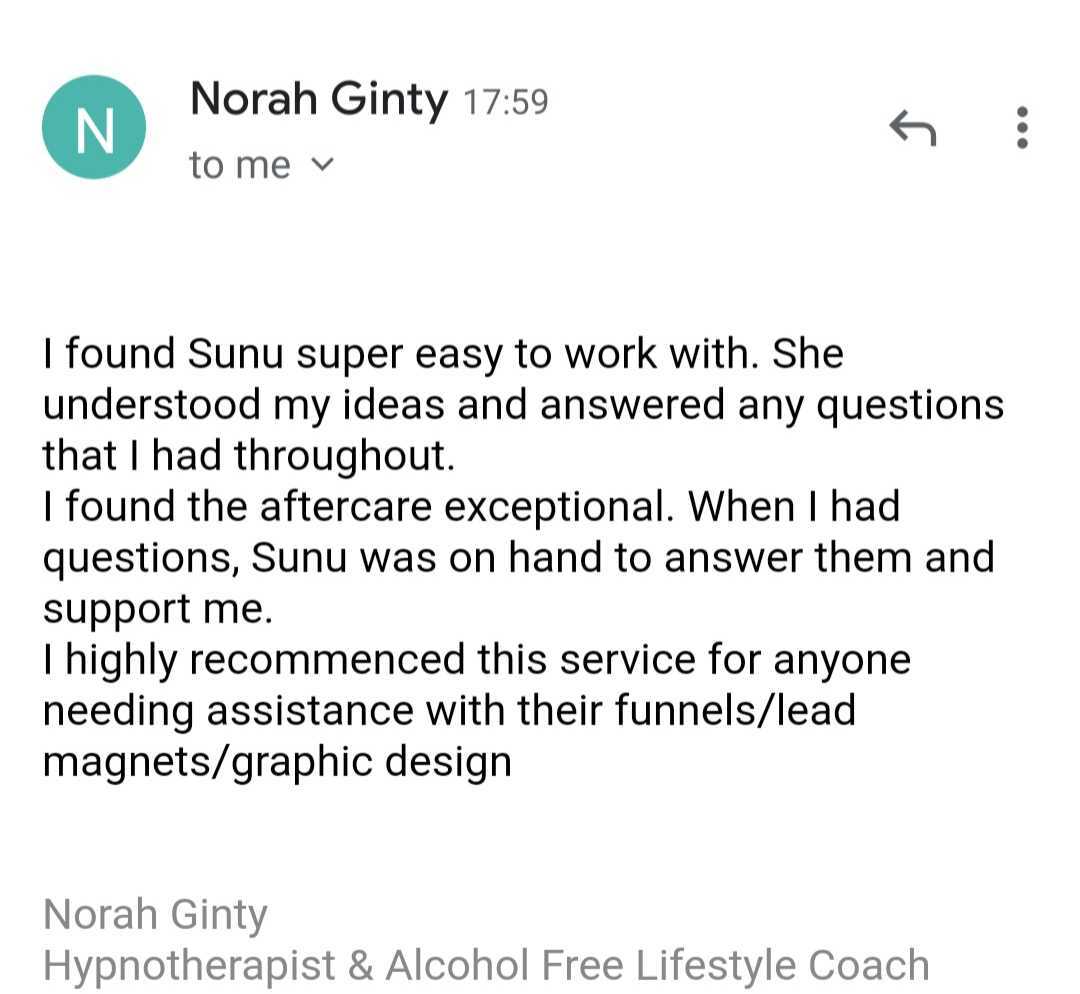
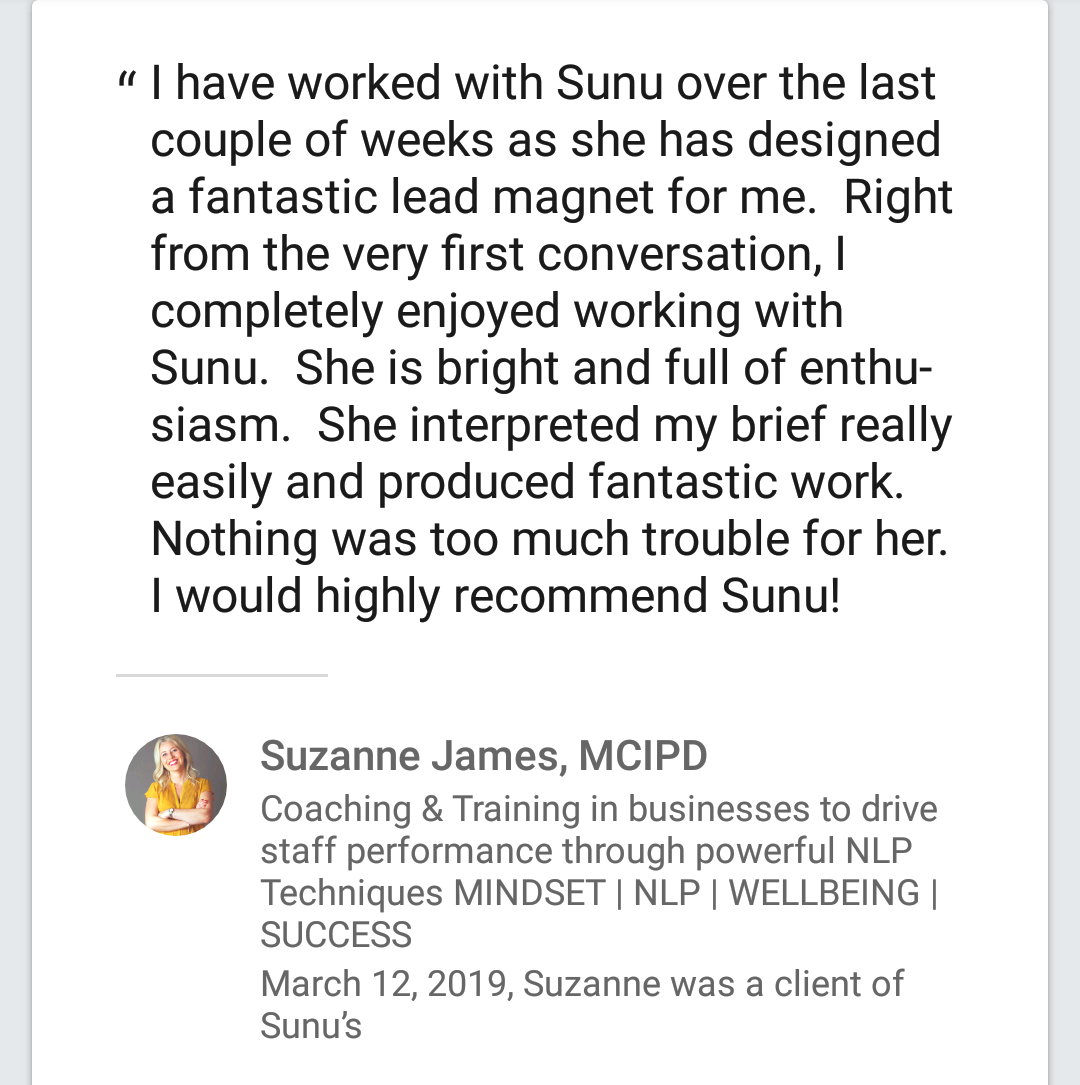
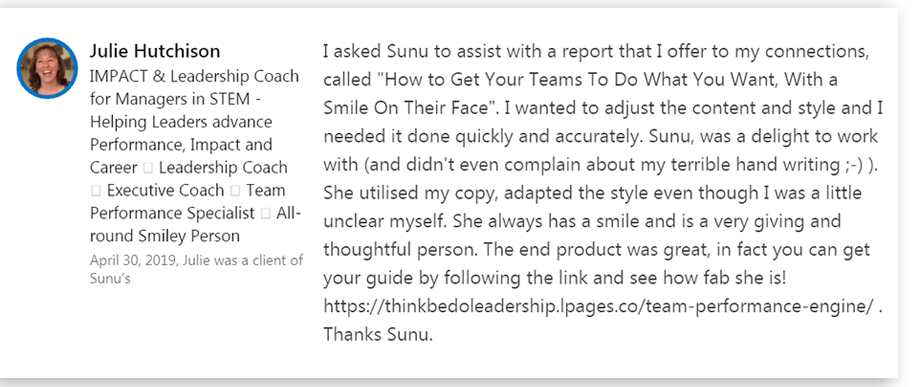
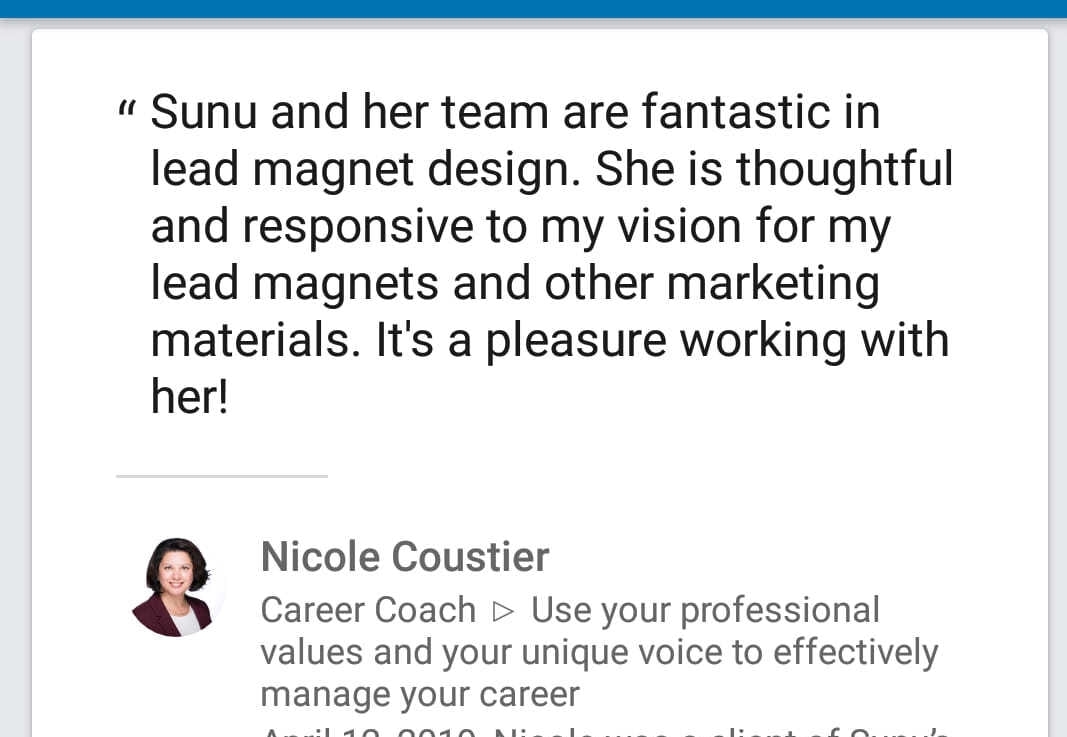
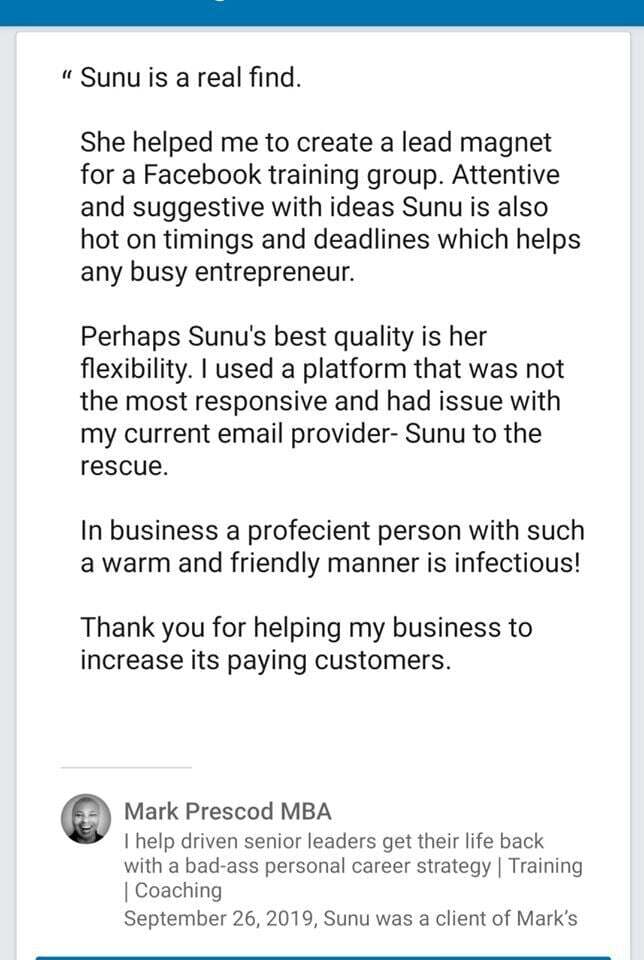



10 Editable eBook Canva Templates (+ 120 BONUS CTA Image Templates)
Total Value: £288
Once you complete the purchase, you will receive a link to download a ZIP folder containing 5 PDFs. These PDF files will have links for you to directly open the eBook & bonus CTA templates in Canva.
Yes, you will need a paid Canva subscription to edit these templates. This will ensure you’re able to customise most of the elements on the templates. You can access the Canva templates through the Canva website or an app for your device.
No worries, I’ve got your back. The PDFs with the Canva template links also come with a walkthrough video (YouTube link) where I lead you through the steps to edit the templates in Canva.
The eBook templates are suitable for PDFs of A4 size.
The CTA image templates are available in the following three sizes:
All the graphics and images used in the templates are included in your price. However, you will have to upload your images/videos in the respective placeholders as required.
These templates are for personal use only. If you want to use them for client projects, you can purchase a commercial license for just £197. Please email me at sunu@theleadmagnetlady for more details.
Unfortunately, there are no refunds for this particular package.
These templates will work for any kind of online business run by coaches, consultants and online service providers. If you're planning to create any kind of PDF based resource to offer as a free lead magnet, eBook or workbook for sale, masterclass handout or supplementary worksheets for an online course, this package is for you.